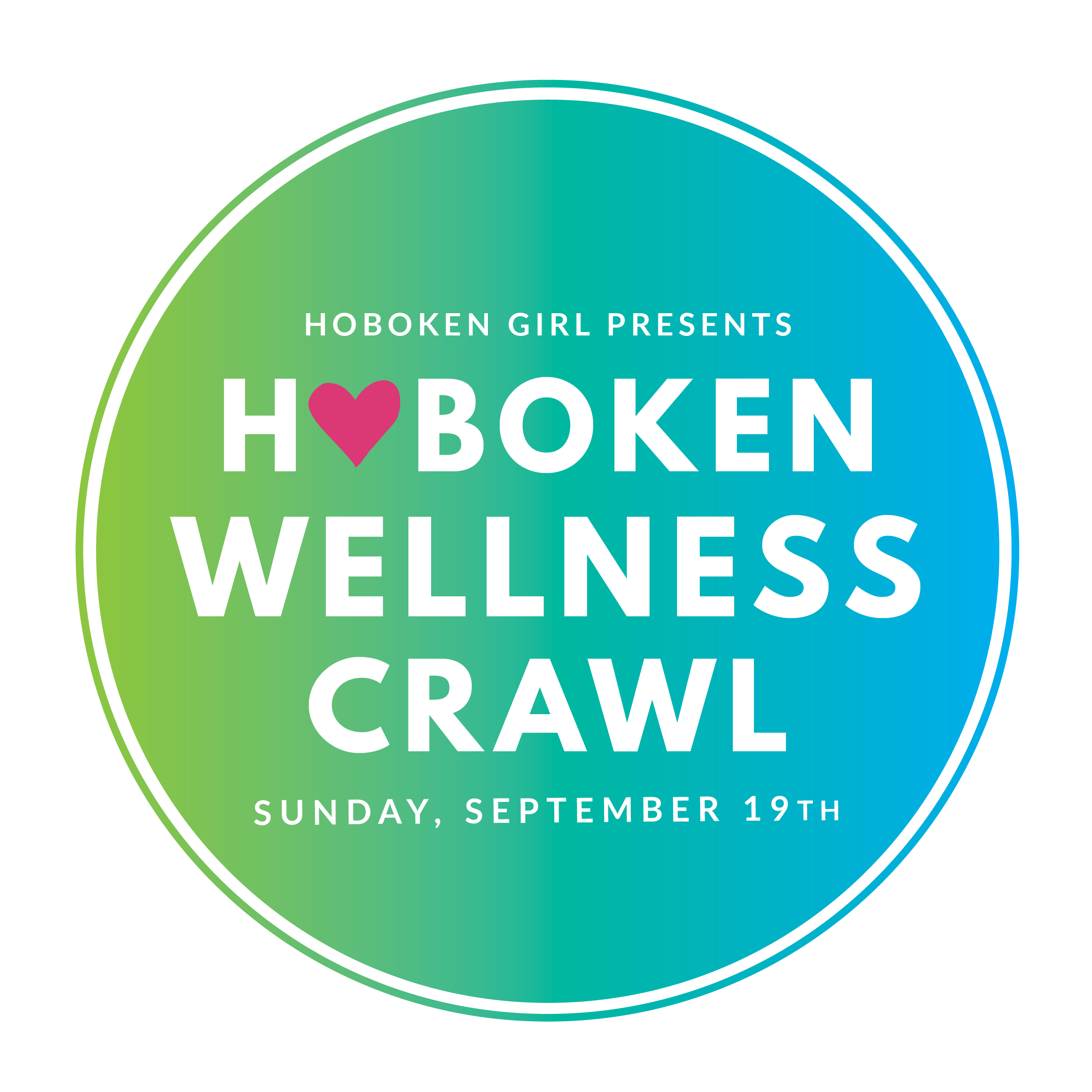How To Enter Giveaways
To get started on JackRaffit you can watch this video or follow the steps below and get ready to enter to win awesome prizes.
- Download the JackRaffit app from the App Store or Google Play Store.
- Open the app and click “Sign Up” to create your Jackraffit account. This is where you’ll enter your contact information so the businesses can get in touch with you if you win a prize.
- Once in the app, head to all of the Wellness Crawl stops to scan giveaway QR codes and enter each giveaway. You must have the JackRaffit app open and downloaded to scan each QR code.
- You can also click “Discover” on the bottom right menu to see the full list of businesses participating.
- Click on an individual business to see their giveaway prize details.
Until midnight on Crawl Day:
- Click “join” on any giveaway you wish to enter.
- Wait for your winnings to come in! 🙂
- Giveaways are hosted on Sunday, 9/19 only. Good luck!
Download the JackRaffit App
Download the JackRaffit App
Every business is running a giveaway valued at $75 or more and your ticket enables you to enter ALL of them as you visit each throughout Hoboken.
For the 2021 crawl, we’re making it contactless even though we’re in-person!
Head around to all of the Wellness Crawl stops in any order and open the JackRaffit app to scan the QR code which will automatically enter you into the giveaway.
PLEASE NOTE: YOU MUST DOWNLOAD JackRaffit (Apple iOS | Android) to scan the QR codes.
Using Jackraffit, you’ll be able to view + enter any giveaway you’re interested in when you’re at the location– and the best part is you only have to enter your contact information one time!
Note: If you’re a VIP ticketholder you are automatically entered into all giveaways, but you get a 2ND ENTRY(!) if you visit the Crawl Stops in-person and scan each giveaway’s QR code from the open app.